
Assigning Templates to Content
A folder’s default template is automatically applied to all content in the folder. However, you can change a content item’s template to any of those assigned to the folder.
This relationship is illustrated below.
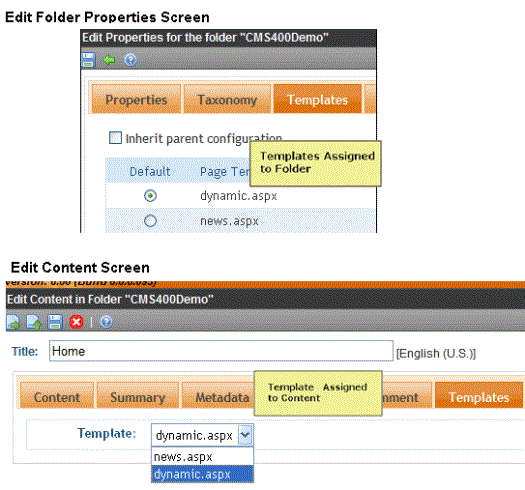
To change the template applied to a content item, edit that content, and go to the Templates tab as shown above. Then, select a template to apply to the content.
As explained in How Templates are Used, the template assigned to the content will be used whenever a hyperlink is created to it.


